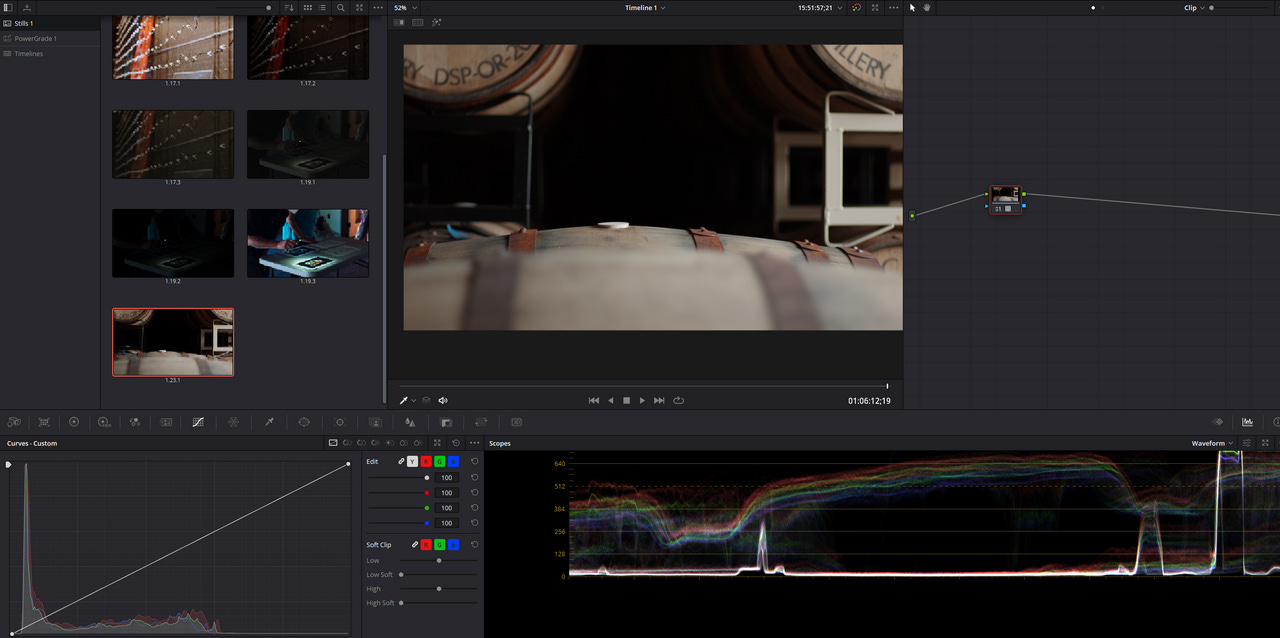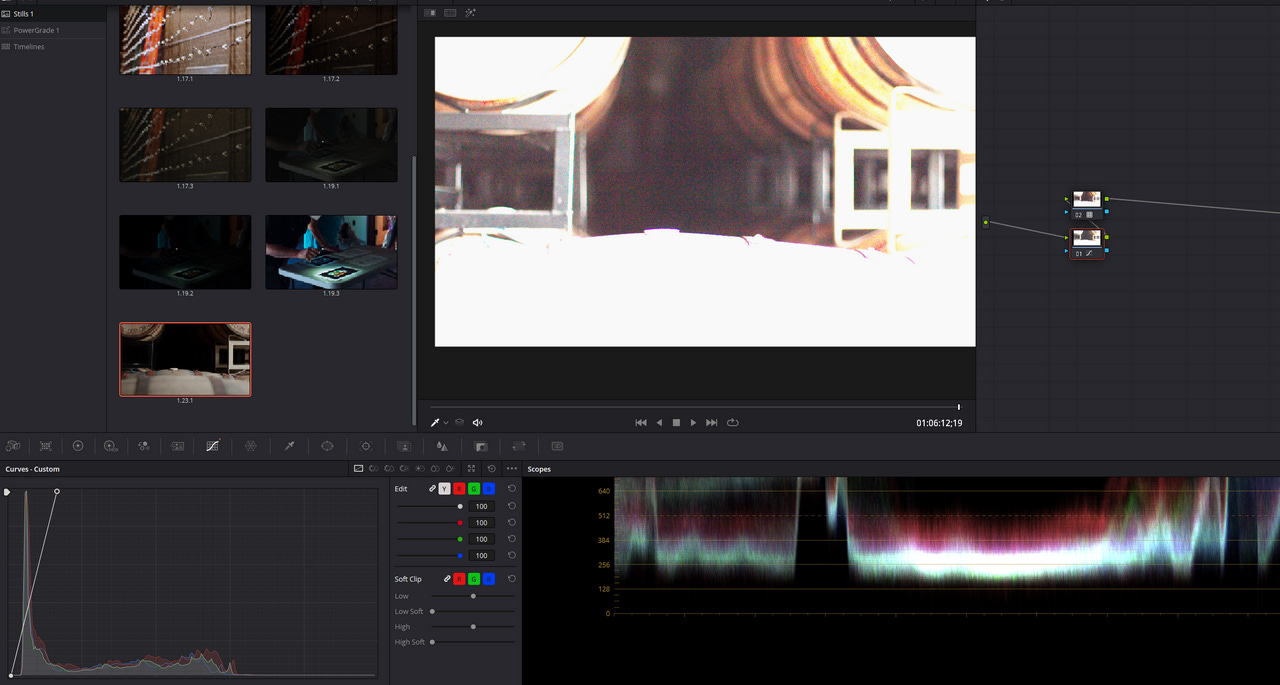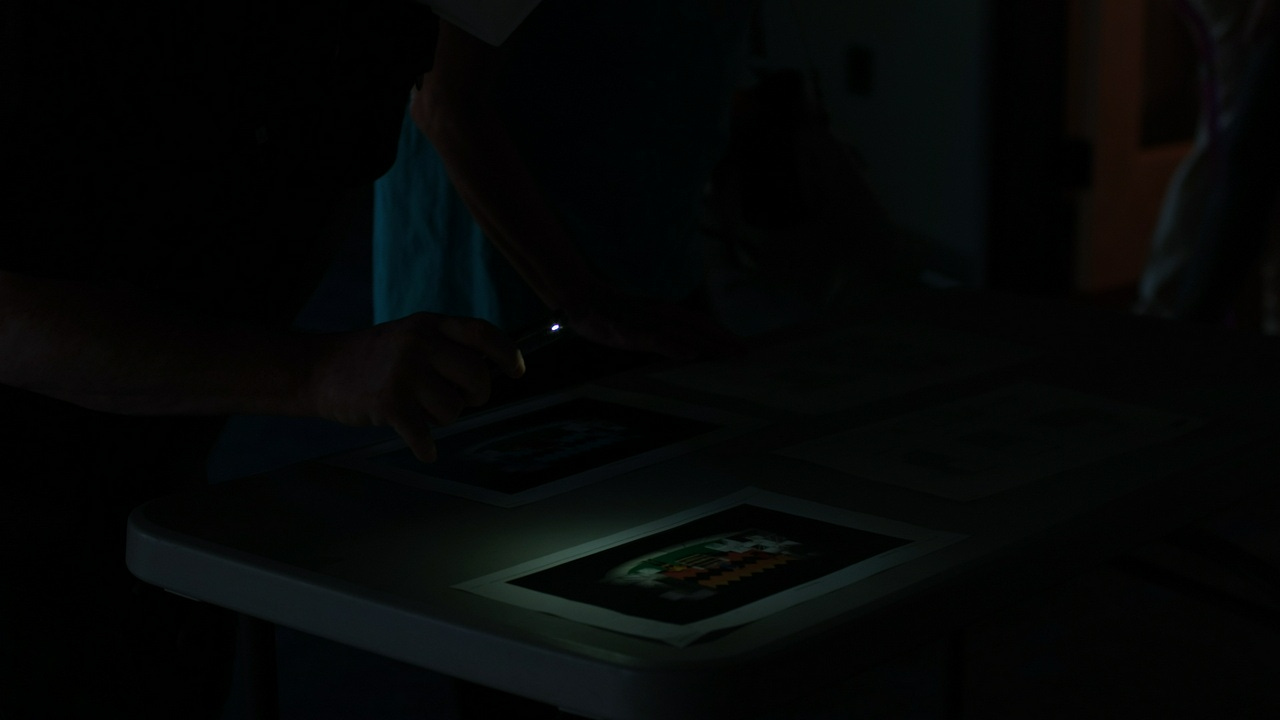Some thoughts on the PMW-F3 as a camera in 2022

Back in 2011, Sony released the PMW-F3. More than ten years later, this camera puts out an image that can compete with cameras released this year. That is the main conclusion that I have with this camera after having used it for several months on client projects.
I initially purchased this camera so that I could have more fun with cameras — the comments at the time had drawn this camera in a filmic / artsy light, a light I had not stood in for some time as I had been wrapped in the cool LED colors of corporate filmography. However, after decking it out with a baseplate, all-day v mount power, a 10-bit recording monitor, and wireless video, I couldn't resist using it for work.
And on those projects that I used it, I was blown away.
I want to put my thoughts and some sample stills down here so that you, if you come across my blog, can see just how good of an image that the F3 puts out and why it actually may be worth considering if looking to get into video on a budget.
First off, I was able to purchase the camera and deck it out with a full production kit for under $2,500. I have built in ND filters; a slew of on-camera buttons for image control; two XLR inputs with a surprisingly good limiter; all day power on just 2 V mount batteries; a clean, camera-triggered 1080p 10-bit ProRes 422 HQ image recorded to SD cards; and a wireless feed sent to multiple iPads (which last all day). Did I mention the 15mm rails? I hang this kit from my EasyRig and can operate the camera all day without issue. Try kitting out any other camera for less than that.
Here's a list of what I have with the camera:
Equipment
Zacuto Baseplate
Two 4” carbon fiber rails
SmallRig V Mount battery adapter
Two V Mount 98Wh batteries
Blackmagic Design Video Assist 12G 5”
Accsoon CineEye 2S
SmallRig Articulating Arm
Cables
Blackmagic Design Micro-SDI Cable to Regular SDI
Two right angle SDI adapters
12” SDI cable
D Tap to 3 D Tap splitter
D Tap to Blackmagic Design locking barrel plug on monitor
D Tap to Accsoon CineEye 2S barrel plug
D Tap to 4-pin XLR input on PMW-F3
Now let's talk about image quality.
Below you'll see a few stills pulled directly from DaVinci Resolve with both Sony S Log and the Rec709 LUT applied. Unless otherwise noted, no other corrections were applied.
You can get download the S Log LUT here (no need to *cough* BUY MY LUTs *cough* as it’s just a Google Drive link).
This shot here was taken with a Contax Zeiss 50mm at f/2.8 with an ISO of 570. Despite not having much dynamic range in the highlights, the F3 excels at showing highlights with a soft light roll-off. Exposed properly, it looks great. Tones are soft and colors are saturated in a way that just feels more 3D than other cameras that I have used.
What I want to draw attention to in this shot here is the shadow detail. Lights just keeps reaching farther into the shadows of the barrels without any muddiness or loss of color detail.
The F3 handles shadows better than any old or modern camera I have used. And I want to get into the weeds about that.
Take a look here at the above two frames. Like the frames in the previous shots, the top frame is in Sony S Log and the bottom frame is in Rec709. White balance has been corrected on an isolated node inside DaVinci Resolve. The whole image is overall too dark to be usable. This was, after all, the inside of an unlit theatre stage.
In this next frame, I've made an exaggerated correction by linearly dragging up the top right selector on the curve graph. A small amount of noise reduction was applied.
What other camera in this price range can retain as much detail in the shadows when underexposed in this way? What stands out to me is how much color detail is in the shadows. That green ladder leaning against the wall in the background was not visible in the Rec709 image and very hard to see in the S Log image. And, yet, when doing a linear correction to the overall exposure, the color detail in the ladder returns. The back wall is visible. The texture beneath the ladder in its own shadow is visible.
Let's look at another.
Here we have an S Log image of the top of a barrel. With the Rec709 LUT applied, the background is a pitch black. Shadows disappear. There is a clear focus on the plug on the side of the barrel. There's nothing wrong with the amount of range in the shot and this is likely the correction I'd use moving forward. However, for the sake of curiosity, I want to see what's actually captured in the shadows by the massive pixels on the F3.
Below, you can see the before and after of the correction to the image with a huge pull on the curve graph.
The shadows are clearly too noisy to be usable... but look at all that definition in the shadows! Look at that color detail! Despite being a nearly flat line on the waveform, there is detail crammed in the shadows that, when stretched, escapes and shows itself. More than that, it is color detail. The barrels have the right color. Heck, the back wall has some color definition.
The Sony FX6 disappointed me with its shadow retention. The Canon C70 had more shadow detail, but still not as much as this camera. Comparing these cameras to the F3 is unfair — we're looking at a 1080p-only camera versus 4K equipment.
The shadow detail of the F3 has saved me a few times. In one scenario, I was tasked with capturing footage inside of a room with black walls, a black ceiling, and a black floor. It was all naturally lit by several tall windows letting in a harsh noon light. Worse yet, I had forgotten to disable the ND setting on the camera and didn't notice because I had left the 3D LUT display setting OFF after making some adjustments. My eyes thought the image was exposed properly, but had I enabled the LUT while viewing, it would have been a much different story.
Here is the LOG image straight out of the camera.
And here is the image with the Rec709 LUT applied. Way too dark, huh?
Well, by making that same curve adjustment as noted above along with some minor noise reduction, I was able to bring the image to the state below.
Look at all the color information that this camera retains in the darkest of shadows. Even the man's shirt on the left has details. His arm, which was deep in the shadows in the uncorrected image, comes back with full skin detail, creases and all.
Is this corrected image grainy? Yes. But can any other camera in this price range bring back an image from the darkest of shadows in the same way as the F3? Unlikely.
Connecting back to the statement at the beginning, I like using this camera for 1080p work. The image has fantastic color and light roll-off. Shadow saturation and detail is the best I’ve seen. When paired with the Blackmagic Design Video Assist 12G 5” recording monitor, the camera outputs a 10-bit image in ProRes with more than enough data for exposure and color corrections.
If you’re looking at getting into videography and only have a budget of around $2,500, I’d take a long hard look at the Sony PMW-F3 with this kit combo. It’s a no brainer when compared to the Canon C100. Other cameras in this price range are targeted at consumers/prosumers, and often as a result lack many of the production-necessary features like built-in ND filters, video-centric button layouts, and wireless monitoring.
Some other notes…
When a job comes around requiring 4K content, I may look at renting a C300/C70 for the DGO sensor to get a similar amount of dynamic range in the shadows as this camera. It seems like a lot of cameras these days have optimized for the highlights, but now I'm looking for a camera that can get into the shadows.
What do you think?